Internet Download Manager
Internet is one of the growing network that help to connect everyone from country to country, individual to individual. Internet connect world in a single platform and can be fetch by everyone having internet of things. Internet is made by network of network. A Network is connection of internet of things device. Emerging network containing largest resources full of information is also known as internet.
I am here to tell everyone about the application form of software name as Internet Download Manger. Internet Download Manger can also be known as IDM. IDM is developed by an American made company name as Tonec international limited. IDM is only for Microsoft Windows, do not available for other operating system. It is developed for the purpose of downloading file and information from internet. It provide the download speed up to five times than any other third party application for file and information downloading. It has the ability to resume and make a list for downloading item. Internet Download Manger is popular all over the world and used by people to find download link for any video, image, and other many........
Internet Download Manager is an application software that helps us to find direct link for download any kinds of videos available all over the web. We can use internet download manager in any types of browser such as Opera, Chrome, Mozilla, etc. It is like extension provided by google chrome but IDM is completely application installed in an laptop.
Some of the level for increasing the speed of internet download manager
Thank you for been here in this page. If you find any mistake do contact me on my email address directly or you can choose from contact us page for connecting with me regarding the problem you find.




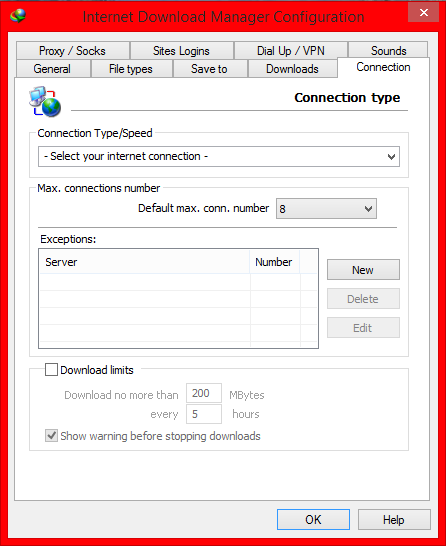






0 Comments